Windows OS provide a number of useful tools that you can easily access at anytime by going to the start menu. The windows system tools can be use in everyday instants to monitor and protect your computer from system failure. Once you are at the start menu search bar at the bottom left of your screen, select all programs as shown below.
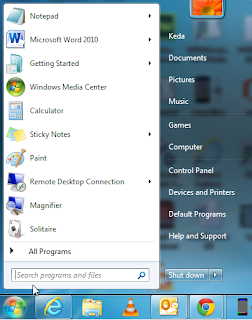
1) Click on the start menu at the bottom left of your screen.
2) Then select all programs as highlighted.

3) Click on the Accessories Folder.
4) Then select the System Tools Folder.
5) Once you click on the the system tools folder, all the windows system tools will be available, disk clean up, disk defragment, and resource monitor...Just to name a few.
Video Tutorial






